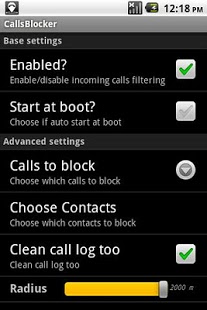Localized Calls Blocker 0.2
Free Version
Publisher Description
Choose who to block and where to block!
Localized Calls Blocker is a firewall blacklist for Android Phones.
How it works?
When you are in the interested location (eg. the stadium) you tap "Choose Contacts" from preference panel and pick the contact you want to block (eg. your wife) ;)
App is widely customizable: enable or disable service, autostart at boot, proximity radius tuning and so on.
As soon as you enter the proximity radius the app will stop to get incoming calls from selected contacts, and you can just relax and do your business.
Notes about performance:
- using Gps or WiFi will increase precision
- a small blacklist will improve performances and reaction time when incoming call event occours
- we recommend to store phone numbers with international prefix
Known issues:
Log cleaning seems not to work on htc sense
About Localized Calls Blocker
Localized Calls Blocker is a free app for Android published in the Telephony list of apps, part of Communications.
The company that develops Localized Calls Blocker is EKP. The latest version released by its developer is 0.2. This app was rated by 1 users of our site and has an average rating of 4.0.
To install Localized Calls Blocker on your Android device, just click the green Continue To App button above to start the installation process. The app is listed on our website since 2011-06-06 and was downloaded 8 times. We have already checked if the download link is safe, however for your own protection we recommend that you scan the downloaded app with your antivirus. Your antivirus may detect the Localized Calls Blocker as malware as malware if the download link to com.ekp.androidsw.callsBlockerAds is broken.
How to install Localized Calls Blocker on your Android device:
- Click on the Continue To App button on our website. This will redirect you to Google Play.
- Once the Localized Calls Blocker is shown in the Google Play listing of your Android device, you can start its download and installation. Tap on the Install button located below the search bar and to the right of the app icon.
- A pop-up window with the permissions required by Localized Calls Blocker will be shown. Click on Accept to continue the process.
- Localized Calls Blocker will be downloaded onto your device, displaying a progress. Once the download completes, the installation will start and you'll get a notification after the installation is finished.